Business Continuity in the Cloud
Clearly, your company cannot afford to lose access to it’s core business systems for any reason. The possibility of diminished access or the compromising of financial and operational data is just simply unacceptable. At Synchronous, we have gone to fanatical extremes to ensure accessibility and data integrity when your ERP is in the cloud.
Disasters like the one that recently plagued Salesforce substantiate the risks associated with cloud computing. Access to your software and data so that your business remains operational in any circumstance must be a cornerstone of any viable cloud computing strategy! Executives and IT specialists must wonder how to ensure business continuity when disaster strikes as there is little in the marketing info and literature vendors provide that has any meat in this area.
Salesforce experienced one of the largest service interruptions in its history. Thousands of companies were frustrated by the massive shut down when they could not access their applications for marketing, sales, customer services, messaging and analytics. The article linked above highlights the severity of the situation to which Mark Smith adds, to make matters worse, the Salesforce team was unable to communicate with their customers. Salesforce was at a complete standstill, causing hours of internal confusion and panicky communications within organizations.’
When faced with a calamity, a proper business continuity strategy safeguards valuable and rapidly changing data so that your business can be up and running in minutes after a failure. Today, businesses must be prepared for human error, security breaches, denial of service, equipment and infrastructure failures and unforeseen environmental disruptions such hurricanes or floods. Nightly backups may seem to be an adequate contingency for many small organizations, but for most just a few hours of lost productivity or data is an untenable prospect
Many cloud-based software provider’s offer little to no capability to access and control your applications and data. At Synchronous we believe that control of your applications and data is a fundamental and requisite capability for any prudent business. With Synchronous OWN cloud you can migrate and replicate your data and applications from our data centers, to your own servers or any alternative cloud provider like Amazon or Azure so that data and applications are accessible anytime and anywhere. Synchronous OWN cloud backs up your data and replicates a mirror images of your servers to multiple secure locations. Our clients take comfort in the knowledge that a current and complete copy of their ERP system is always available.
Synchronous OWN Cloud gives you the ability to restore and relaunch your system in minutes to the state it was in 60 seconds ago, or any hour of any day going back perpetually to day zero.
Whether Synchronous ERP runs on premise or is hosted in the cloud, the product is the same. The entire system replicates from the cloud to your premises and back again. It is this kind of control that keeps your data at your fingertips. Keeping seconds old data in your possession at all times ensures business continuity, fault tolerance and peace of mind.
Here is what is happening behind the scenes:
Enterprise Class Business Continuity
Perpetual 30 Second Replication
There is a 30 second replication of the Synchronous environment between two different Geo-Redundant data centers as a standard feature.In the event of an infrastructure or equipment failure we can bring a Synchronous environment on-line at secondary location in less than 15 minutes without losing more than 60 seconds of data from the primary location.
Nightly Replication
Every night a copy of the data is replicated to either Amazon or Microsoft Azure, where standby Synchronous environments are ready to be launched within a few minutes. This option provides both scalability and redundancy. When coupled with hourly backups, this ensures that no more than one hour of data can be lost.
On Demand Replication
This option allows for replication to another server at our data-center, at Azure, Amazon or to your on-site server whenever appropriate. Aside from the redundancy, this also provides additional options for testing implementation strategies or providing current copies of data for testing and training purposes.