Multiple Units of Measure
Companies today, require sophisticated yet flexible inventory management. Synchronous ERP recently added a new high end feature to all the modules that touch upon inventory for multiple units of measure in a single item. Many software solutions do not effectively facilitate the buying and selling of items in units of measure other than the stocking unit of measure. For example, inventory might be stocked in packs but sold in each’s, 100’s or cases.
There are a few different situations where multiple units of measure is required. Traditionally, Inventory is managed in multiple units of measure across all inventory items; however each individual item is bought and sold in a single unit of measure. Due to the change in customer demands, individual items require support in multiple units of measure for unrelated transactions. On the rare occasion, one inventory item must support multiple units of measure within single transaction.
Many brands of ERP software support the first scenario, a select few support the second unit of measure requirement and even fewer support all three situations. Synchronous elegantly supports all your unit of measure needs whether it is a single unit of measure for each item across all business process, multiple units of measure from one business process to another or multiple units of measure for a single item within one business process or transaction.
To support multiple units of measure within Synchronous, we must first define a ratio between all units of measure and the stocking or base unit of measure. Once this ratio has been established, the price and other required conversions are automatically updated in the system.
The ability to support alternate units of measure in any situation allows users to execute transactions across any unit of measure efficiently while eliminating the possibility of human error. For example, if we enter an item into a customer order for any unit of measure, the system will adjust the price accordingly and will display the availability of the item in the specified unit of measure.
To eliminate any confusion while evaluating sales analysis reports, Synchronous ERP will convert all items unit of measure to the stocking unit of measure. This provides continuity and allows users to accurately compare the data. However reports such as an open order report will be represented in the same unit of measure as indicated on the order.
To summarize, the benefits for multiple units of measure include:
- Fast and efficient customer order processing.
- Flexible manufacturing selling.
- Accurate pricing and costing of inventory items.
- Eliminates human error in manual calculations and conversions from one unit of measure to another.
- Defines different packaging types per unit of measure.
- Streamline sales analysis reports when converting to the stocking unit of measure.
Learn how to set up and use alternate units of measure within Synchronous ERP, please take the time to watch the
video provided.