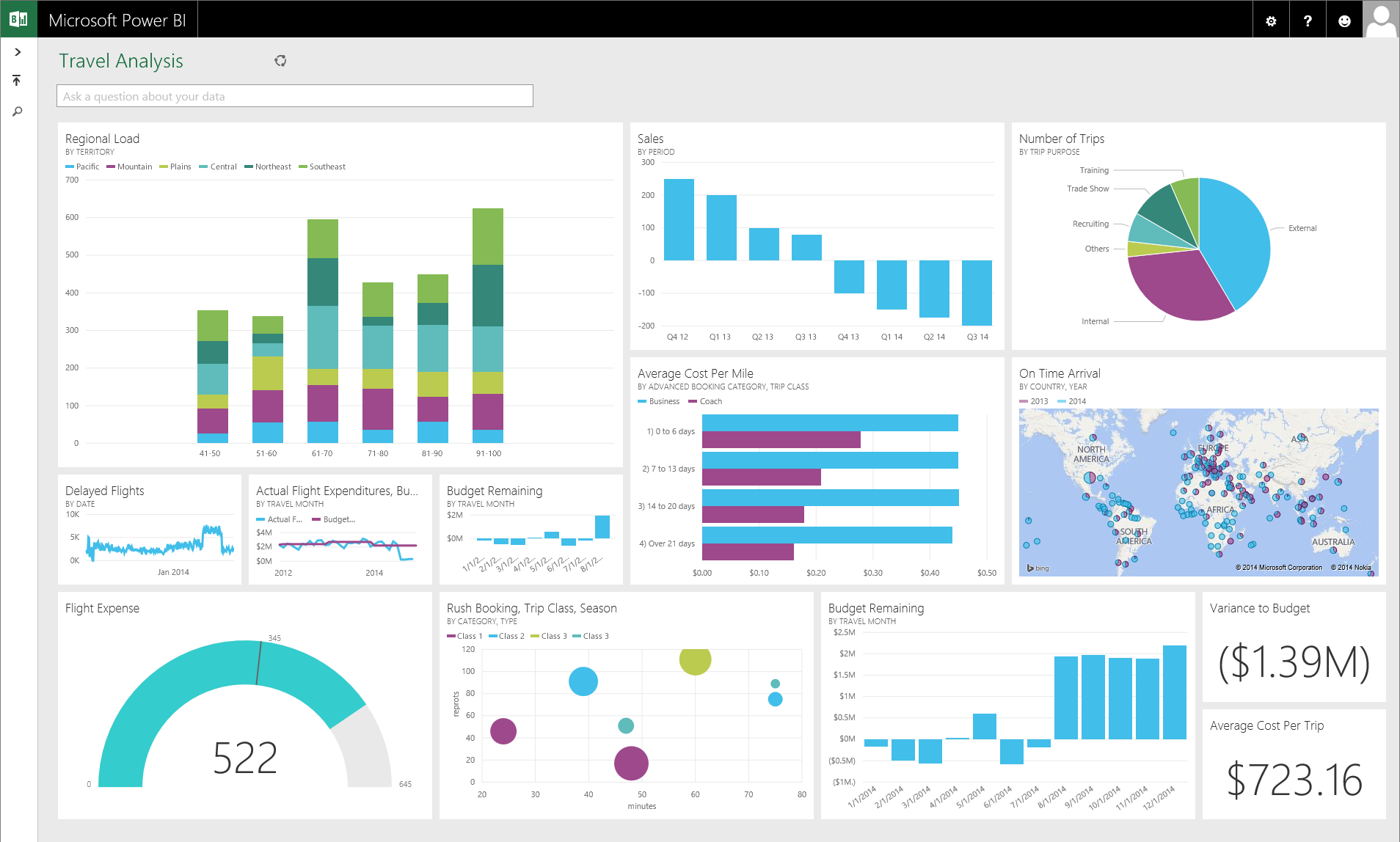Financial Reporting
Never Outgrow Your Reporting Requirements
Help your team get the best information. With numerous reporting and analytics tools on the market, choosing the best tool for your business can be a moving target. Businesses must be able to analyze, interpret, and act promptly on the data they collect, and must do so in an informed way. Successful ERP software combined with effective implementation and internal controls, assures that the data being extracted from the system is both current and accurate. Financial statements that are prepared using integrated data directly from your General Ledger provides your team with the reliable information necessary to perform the efficient audits they need to get ahead in the marketplace.
While many ERP systems provide value to organizations by compiling and structuring data, merely possessing it is not enough. Synchronous ERP provides several tools for reporting and analytics, including predefined reports, a customizable report writer, and integration with Microsoft Excel and Power BI. With our role-based access restrictions and our connection to the perpetually current information held in the Synchronous database, you can be certain your data is up-to-date and always at your fingertips.
With a full suite of reporting options, Synchronous ERP provides access to valuable business data and helps users find timely answers to any complex reporting problems they may face.
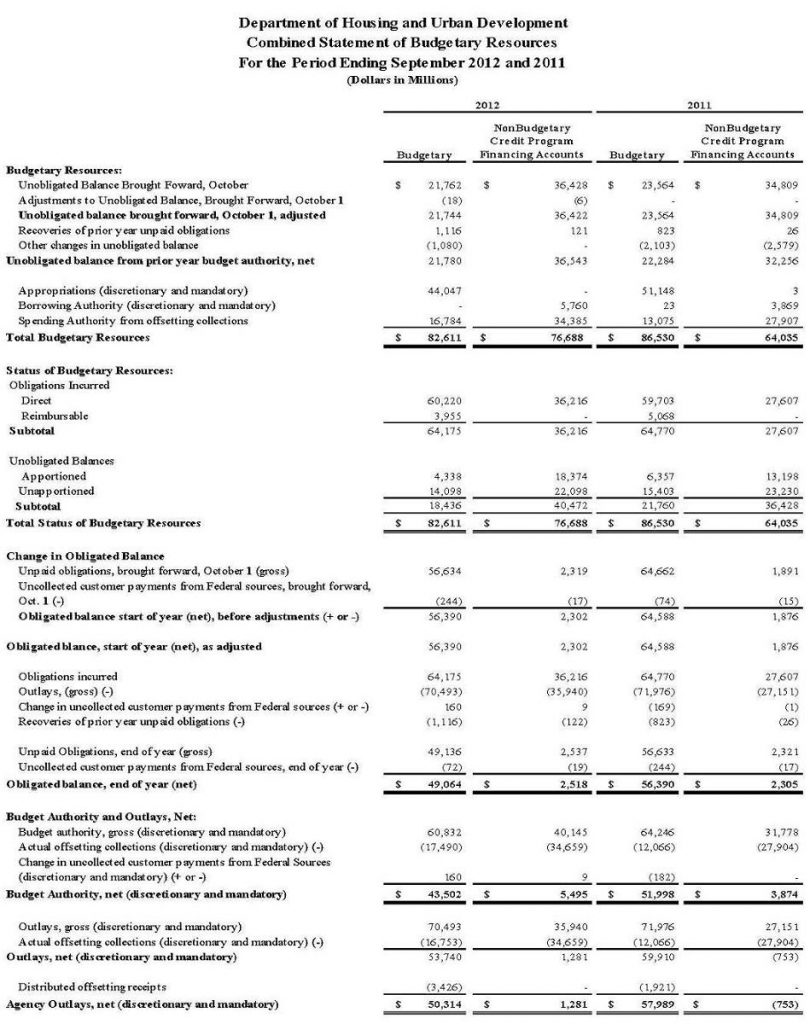
Preconfigured Reports
Many common questions can be answered using the preconfigured reports in Synchronous. These reports typically have user-defined filters to allow users to restrict results by date range, item number, or other relevant variables.
Financial Report Writer
When reporting financial data from the General Ledger, formal and rigid internal processes are essential in order to protect data integrity. That said, with Synchronous each enterprise is able to indicate specific reporting requirements that give their users both flexibility and control of their Financial reporting needs.
Customizable Report Writer
For advanced users, the customizable report writer provides the ability to design the format, appearance, and content of each report. These reports may include graphical elements like maps and pie charts, and can even generate barcoded labels. User-defined filters add flexibility, but generally once completed these reports are reprinted at regular intervals without further changes.
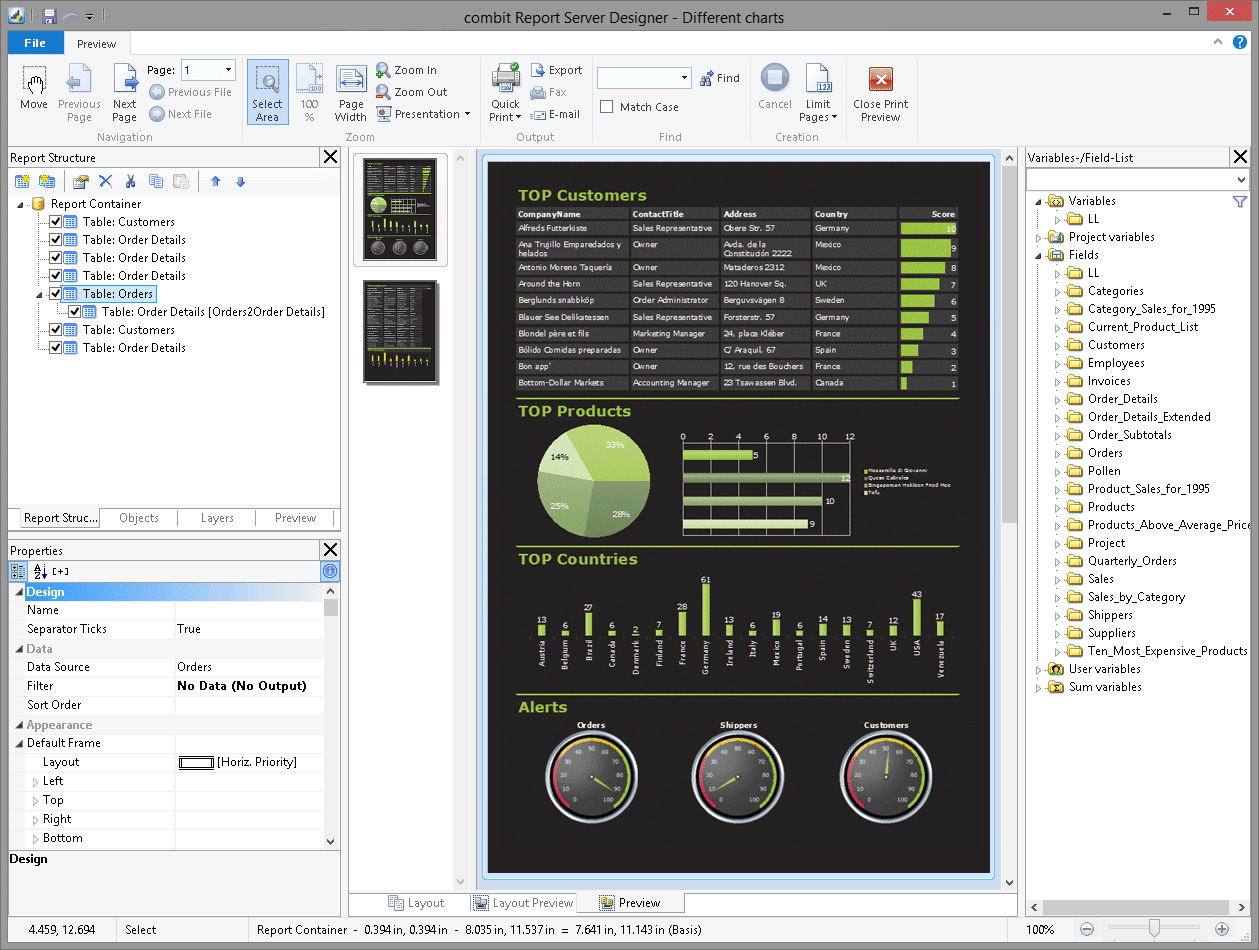
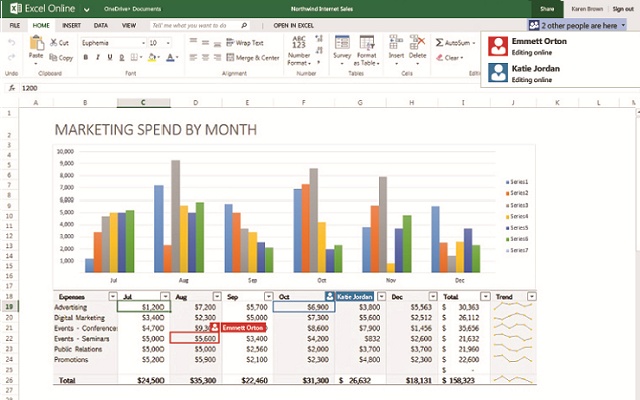
Excel
Most computer users are familiar with basic spreadsheet editing in Microsoft Excel, but experts can make use of its advanced features to perform in-depth analyses. In addition to directly entering data, Excel users can connect to a variety of data sources.
Power BI
Power BI (for Business Intelligence) grew out of the data analysis tools originally created for Excel, and sees new features added monthly. Intended to be a companion for Excel, it has a far greater emphasis placed on creating interactive graphical “dashboards”. Power BI uses the DAX formula language for transforming data and performing calculations, which will be familiar to advanced Excel users.